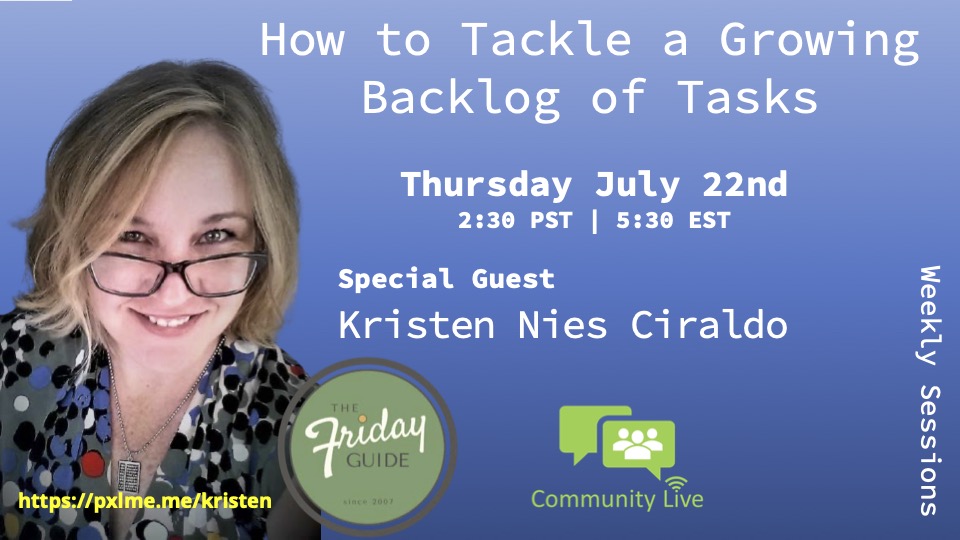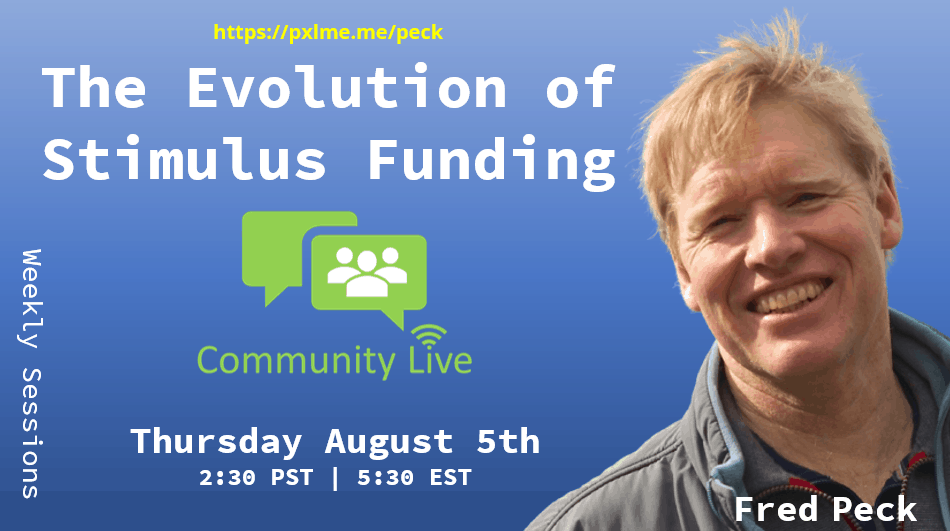Episode
QuickBooks Online Bank Feed Rules
July 29, 2021 Beginners
Join us for a deep dive into QuickBooks Online Bank Feed Rules.
Speaker
Matthew Fulton
Parkway Business Solutions
Chief Squirrel Chaser
I own a cloud based accounting firm that provides bookkeeping and payroll services that specializes in workflow design and data migrations. Our target niche includes marketing agencies and software development teams looking to track their monthly recurring revenue and project profitability.
I am honored to be one of 140 people on Intuit’s Trainer Writer Network, a member of ADP’s Accountant Counsel, and recently named a Top 100 ProAdvisor for the second year in a row
I am honored to be one of 140 people on Intuit’s Trainer Writer Network, a member of ADP’s Accountant Counsel, and recently named a Top 100 ProAdvisor for the second year in a row
Show Notes
Join us for a deep dive into QuickBooks Online Bank Feed Rules.
Video Timeline:
- Intro 0:00
- Naming Conventions: 3:35
- Selecting an Account: 4:40
- All vs Any: 5:20
- Bank Text vs Description: 7:15
- Amount: 8:40
- Auto-Add: 9:30
- Creating Rules for Bank Transfers: 11:15
- Check against reporting: 14:00
- Uncategorized Income:16:00
- Clearing out the Undeposited Funds: 17:50
- Handling Merchant Fees in a deposit: 20:50
- Vendor Refunds: 21:20
In QuickBooks Online:
- Creating a Cash back rule: 22:35
- Squirrel moment ranting about Zoom Controls: 24:00
- Priority of Rules: 25:00
- Deleting Rules: 26:20
- Importing Rules: 30:00
Handout
Become a Group Member
Want to join our Facebook Group click the button below!
July 29, 2021